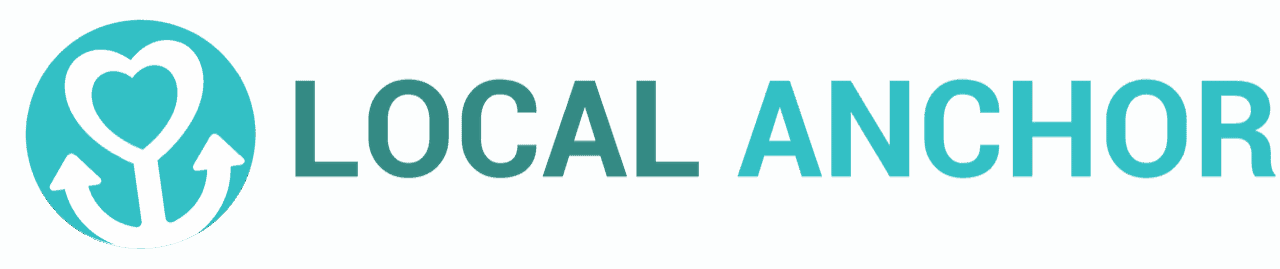Zoom from Disney!
Free Downloadable Disney Images for Zoom Calls
You can now Zoom right from Disneyland! Or Disney World! Or any of the many iconic Disney images you see below! Ok. Well you can pretend to, and that’s about as close as we’re going to get right now, so we’ll take it! And PS…It’s FREE and easy!

Which one is your favorite?
Its easy and FREE to grab these Disney images for your next Zoom call. Head on over to the Disney blog and just right click and download whichever images you’d like to use.
Then head over to Zoom and in the left menu bar, click on the Virtual Background tab. In the Virtual Background tab, select upload your own image. Select your free downloaded Disney image!
Troubleshooting tip: If you don’t see the Virtual Background tab, log in to the Zoom website, go to Settings and toggle on Virtual Background.